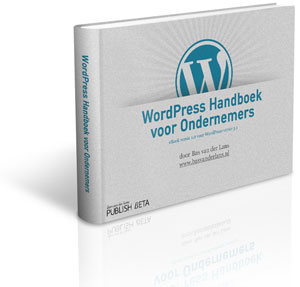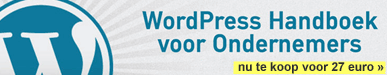Amsterdam, Raadhuisstraat 22, 13 oktober 2012 – Een website die geoptimaliseerd is voor zoekmachine’s is geen garantie voor succes. 99% draait om goede content. WordPress i.c.m. een goede SEO-plugin zorgt dat die ene procent techniek goed geregeld is. Direct na installatie is WordPress prima geoptimaliseerd door zoekmachines. Echter, als je iets verder wilt gaan dan basis zoekmachine optimalisatie dan is een goede WordPress SEO Plugin een must.
De beste een meest uitgebreide plugin voor WordPress SEO is WordPress SEO by Yoast. Meest uitgebreid is niet altijd een voordeel, maar in dit geval betekent het dat je in één klap alle techniek en truukjes in huis haalt om het beter te doen voor zoekmachines.
Hoewel de kracht en functionaliteit van de plugin in eerste instantie overwelmend kunnen zijn voor nieuwe gebruikers, in is het gemakkelijk om de plugin op te zetten en te gebruiken. De Complete WordPress SEO Handleiding vertelt je alles wat je moet weten!
What about SEO-functionaliteit van jouw WordPress Theme zelf?
Er zijn twee goede redenen om niet de SEO-functionaliteit van jouw WordPress Theme te gebruiken:
- Als je ooit besluit te veranderen van WordPress Theme, dan is het moeilijk (of onmogelijk) om de SEO-instellingen mee te nemen naar jouw nieuwe Theme;
- WordPress SEO is in veel gevallen de superieure oplossing.
Ter onderbouwing:één van de grootste Theme Developers, WooThemes, stopt met het aanbieden van SEO-functionaliteit in haar Theme’s omdat WordPress SEO volgens haar een betere oplossing is. Je weet dus dat je te maken hebt met een prima product.
Aan de slag met WordPress SEO by Yoast
De rijkdom aan opties die beschikbaar zijn als je WordPress SEO installeert kan overwelmend lijken, maar de plugin is heel gemakkelijk te gebruiken. Je zal niet langer dan 15 minuten nodig hebben om alles naar wens te configureren. Als je de plugin gaat opzetten, is alles wat je nodig hebt te bereiken via de knop “SEO” in jouw WordPress Dashboard.
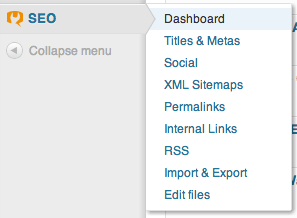
Het Dashboard
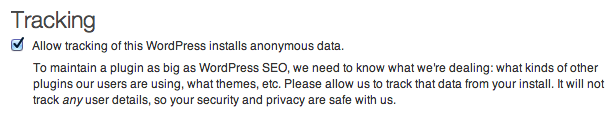
Op het Dasboard van de WordPress SEO zijn twee instellingen te maken:
- Tracking – hiermee sta je de maker van de plugin toe om anoniem data te verzamelen over jouw website, om zo de plugin te verbeteren. Geen big deal, als je wilt kan je hier aan meewerken!
- Beveiliging – als je jouw website met meerdere auteurs beheert die je óf niet vertrouwt, óf liever niet belast met SEO-vraagstukken, schakel hier dan de SEO-instellingen per bericht / pagina voor de overige auteurs uit.
Titles & Metas
Het instellen van titels en meta-informatie is misschien wel het meest belangrijke element van on-site SEO (optimalisatie óp jouw website). Neem hier dan ook even de tijd voor. De titels worden getoond in de browser-balk én bij de resultaten van zoekopdrachten via zoekmachines. De meta-descriptions worden ook vaak weergegeven op de resultatenpagina’s, en maken het verschil in het overtuigen tot doorklikken naar jouw website.
Deze sectie van de plugin-instellingen bevat zes secties:

There are a few settings you will want to take a look at on the General tab. First of all, you need to make sure that the changes you make within SEO by Yoast are actually being implemented on the front end. If they’re not, you will want to check the “Force rewrite titles” box.
Beyond that, there are a few other settings, but none of them are particularly vital. However, I would recommend that you noindex subpages of archives — having Google index those pages isn’t really of benefit, and you don’t really want to bog spiders down with duplicate content.
Moving onto the “Home” tab, you have the opportunity to set the meta title and description for your home page. You will have the opportunity to use your website’s name as defined in your WordPress settings by using the %%sitename%% tag.
You can find a list of all available tags under the “Help” tab. If you are on Google+, you will want to add your profile URL here, so that your author image shows up in search engine results:
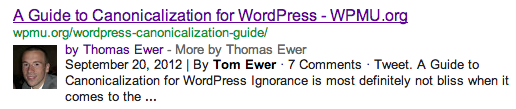
Like this. The “Post Types”, “Taxonomies” and “Other” tabs all allow you to set meta titles and descriptions across pages, posts and various taxonomies on your site: 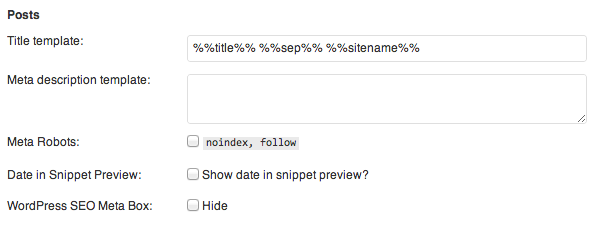
As you can see, there are also a few additional options. You will want meta robots to noindex any taxonomy pages that have no relevant use on your site. For instance, you might not use tags (or you might not want them to be indexed). You may also wish for the date to be removed from the snippet preview (i.e. what a searcher sees as part of the result). Finally, you can choose to remove the WordPress SEO meta box from the edit screen for posts/pages/taxonomies. In the “Other” tab, you will also have the opportunity to completely disable author and date-based archives. Unless you are running a multi-author blog, or the archiving of your content by date is somehow important, I would recommend disabling both.
Social
Integratie met sociale netwerken waar jouw doelgroep(en) zich bevindt is raadzaam. Doe je best om goed te integreren met sociale netwerken zoals Twitter & Facebook.
De eerste optie in het Social screen is het toevoegen van OpenGraph meta data aan jouw website of weblog:
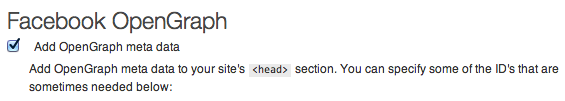
Deze data staat Facebook toe om relevante informatie (titel, afbeelding en beschrijving van de pagina) van elke gegeven pagina op jouw website te extraheren.
You may wish to set frontpage and default images too. I would also recommend adding Twitter card meta data whilst you’re at it too, assuming that you have a Twitter account. You can also add yourself as a Facebook admin on this page in order to access Insights for your site. If you are logged into Facebook, this should just be as simple as clicking the “Add Facebook Admin” button.
XML Sitemaps
You should always endeavor to make it easy for search engine spiders to navigate your site, and creating an XML sitemap is one way of doing that. A sitemap is essentially a list of all the pages on your site that you would like search engines to index. With SEO by Yoast, creating a sitemap that automatically updates is possible with just the click of a button:
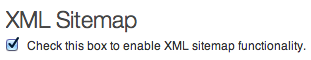
There are also a few additional options on the page that may be of interest. Given that the option to ping Ask.com and Yahoo.com is offered, I see no harm in enabling them. You also have the option to exclude specific content types and taxonomies from the sitemap.
Permalinks
Op dit scherm hoef je niets te wijzigen. Het mág, maar lees je goed in en weet zeker dat je begrijpt waar je mee bezig bent.
Interne Links
This screen is not really appropriately worded, as it actually offers you the ability set up “breadcrumbs” for your site, which are essentially a navigational element:
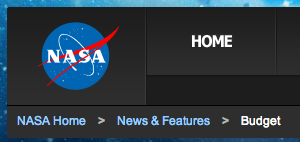
Breadcrumbs navigation on the NASA website. As you can see from the Internal Links screen, you have a variety of options relating to the presentation of breadcrumbs:
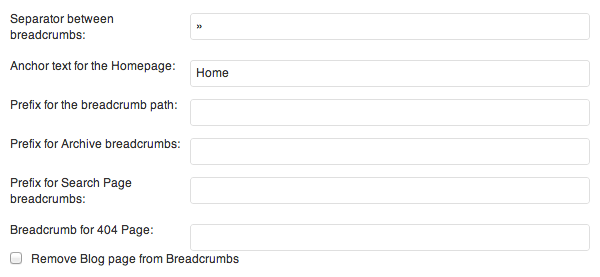
Once you have set the breadcrumbs as you would like, you have to insert the relevant code into the appropriate theme file of your site. Full instructions for this process can be found here, but it may be a little overcomplicated if you are relatively new to WordPress.
RSS
RSS scraping is common practice amongst less than scrupulous webmasters. Fortunately, SEO by Yoast offers an effective way of combating it, by allowing you to place dynamic content before or after posts that are viewed via RSS:
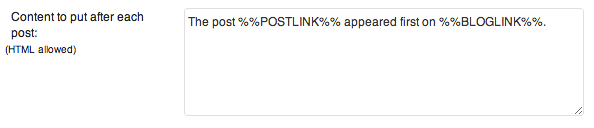
You could of course use this feature to include any HTML content you would like, such as sharing buttons.
Import & Export
This page should be pretty self-explanatory — it allows you to import and export SEO data from other plugins/themes. If you are switching from another product (as opposed to starting from scratch), you will want to use this feature.
Edit Files
Finally, SEO by Yoast offers you the handy ability to edit two files that are often important for SEO — your robots.txt and .htaccess files. If you do not understand the purpose of these files then I would recommend you leave them well alone. If on the other hand you want to make amendments, this is a convenient place to do it.
What’s Next?
Bovenstaande instructies en handvattten gaan over alles dat je kan doen om WordPress SEO-plugin zo goed mogelijk te configureren op website-niveau.
Een tweede laag aan mogelijkheden biedt deze plugin betreft het aanpassen van SEO-opties per artikel.
Is dit alles het gouden ei voor een succesvolle website? Nee, dat is jouw content. Wel zorgen WordPress én de WordPress SEO-plugin ervoor dat techniek jouw succes niet in de weg zal staan. Ook fijn! Welke WordPress SEO-tips ken jij nog meer? Deel ze in de reacties hieronder!
Dit artikel is een vrije vertaling van: http://managewp.com/google-seo-by-yoast-guide